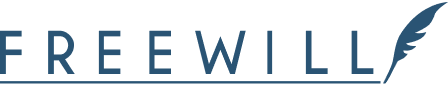Why do people like making planned gifts?
Planned gifts (most commonly a donation made in your will or trust) cost nothing today and allow you to make an incredible impact, which is why so many people choose to make them.
There are some other exciting but less common gifts — scroll down to learn more!

Popular gifts for the future
See what types of gifts many people choose to make. Many people make these to honor a loved one, to show what’s important in their life.

Gifts in a will or trust
Donations in your will or trust are (by far) the most popular type of planned gift. Learn more, or get help starting your will or trust – for free!

Beneficiary designations
Gifting assets not covered by your will — like 401(k) or IRA accounts — may help your heirs avoid unwanted taxes, even if you’re below the estate tax threshold.
Popular gifts for today
Many people love these donation options because they fit with their personal circumstances and financial goals.
Stocks and securities
Many people love donating stock or mutual funds because it may help them avoid paying capital gains taxes.
Donor Advised Funds
Easily recommend grants to the University of New Haven for tax-efficient giving.
Qualified Charitable Distributions
Use your IRA to make tax-free gifts that benefit you and our mission.
Please let us know if you’ve already included us in your estate plans!
Letting us know is incredibly helpful to our team and helps to make sure your gift is used the way you want it to be.
Empowering our Mission through Planned Giving
At the University of New Haven, donor generosity fuels our commitment to higher education. Through experiential learning and collaborative endeavors, we prepare students for global leadership. Planned giving, including bequests and gifts in wills, sustains our mission, enabling us to deliver top-quality education and impactful services. These contributions secure our future impact on student lives.


W. Thurmon Whitley, PhD.
Dr. W. Thurmon Whitley’s legacy at the University of New Haven spans over thirty years, leaving an indelible mark on academia and student life. After joining the University in 1979, Dr. Whitley’s dedication and passion for teaching were evident. He was chair of the mathematics and physics departments and later directed the honors program. His commitment to education didn’t go unnoticed, as evidenced by his nomination for the Distinguished Teaching Award in 1997 and his receipt of the Faculty Award in 2007.
Read moreFrequently Asked Questions
Thank you! We encourage anyone who has included the university in their estate plans to notify us, as it allows us to express our deepest gratitude and ensure their philanthropic intentions align with our long-term goals. Additionally, informing us enables better coordination and stewardship, ensuring their legacy positively impacts future generations of students and academic endeavors. Individuals can also choose to maintain their privacy if they prefer.
You can inform the University about your donation by completing this form. Furthermore, you have the opportunity to specify how you wish to be acknowledged or if you prefer to maintain anonymity.
Yes! Gifts of any size are deeply appreciated. Many people choose to leave a percentage of their estate, which scales up or down with your estate size.
Yes! Knowing in advance about your intentions is quite helpful to our staff, but you are always welcome to not share your gift.
We’ve partnered with FreeWill to help you make a will or trust at no cost to you. You can use this to complete your plans, or you may choose to use the same tools to get your affairs in order before visiting an attorney (who is likely to have a fee associated with finalizing your plans).
Flexibility is key when it comes to estate planning. Most estate documents are amendable and can be adjusted at any point during your lifetime. Whether you choose to use FreeWill or consult your estate attorney, you have the option to craft a new will, append a codicil to your existing will, or modify the beneficiaries of your life insurance or 401(k).
Yes! FreeWill will never share your personal information without your permission.
Make your will today
100% free
Trusted and secure
Done in under 20 minutes
We’re here to help you meet your goals!
Our team would be happy to speak with you in confidence about your giving goals, with no obligation.
Name: Lisa Wrubleski
Title :Director of Development, Planned and Major Gifts
Phone: 860-478-2870
Email: lwrubleski@newhaven.edu
Already included us in your estate plan? Let us know